GEVITAS GmbH
DocumentManager
Products > REFLEX-Add On Modules
Using the document manager you can manage the files and file links from REFLEX effectively. With the built-in part of the REFLEX Document Manager can connect simple and quick scanned invoices.
The file manager displays all the links of articles and contacts.
Invalid links can be easily corrected and show.
You can rename or move a file, the simultaneous connections are changed automatically in the database.
Scanned invoices can be linked quickly and easily. More information about this ...
Example:
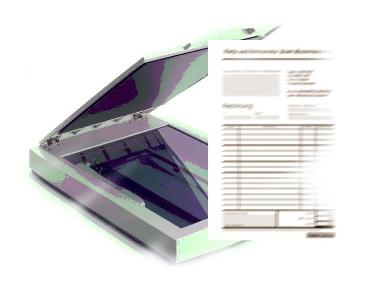
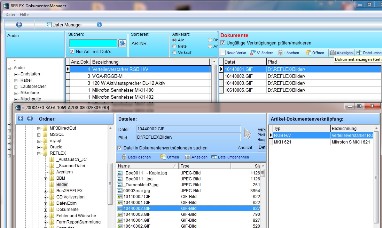
Incoming Invoice Scan*:
1st select the desired Incoming Invoice.
2nd Right mouse button -> Documents link.
3rd Lay Bill into the scanner. On the Scanner select button "Scan", or start scanning program. Invoice is scanned.
4th File appears in the window, preview is shown.
5th Click [File Link] tab.
6th Done!
Sub-Menu: